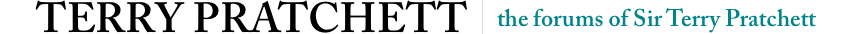Bouncy Castle said:
Right.
I've been giving my Kindle a good workout this past few days, and here are a few things I've learned.
There's a button to the righthand side of the spacebar, that looks a little like a bit moutain point and a little mountain point.
Press it. You then get into the options settings for making the print type bigger, and orientation of the books you want to read, ie portrait or landscape.
With regard to footnotes. I'm currently reading I Shall Wear Midnight.
The footnotes are numbered 1, 2, 3, etc.
At righthand side of the Kindle is an up/down left/right control panel.
Using the left/right, etc buttons, go to the numbered footnote, at which point the cursor should turn into the pointing hand symbol. Press the enter button on the controller (the square pad in the middle) and it will take you to the footnote.
To go back to the book, press the "back" button.
Not ideal, but better than nowt.
MUST.
STOP.
ORDERING.
KINDLE.
BOOKS.
I've been giving my Kindle a good workout this past few days, and here are a few things I've learned.
There's a button to the righthand side of the spacebar, that looks a little like a bit moutain point and a little mountain point.
Press it. You then get into the options settings for making the print type bigger, and orientation of the books you want to read, ie portrait or landscape.
With regard to footnotes. I'm currently reading I Shall Wear Midnight.
The footnotes are numbered 1, 2, 3, etc.
At righthand side of the Kindle is an up/down left/right control panel.
Using the left/right, etc buttons, go to the numbered footnote, at which point the cursor should turn into the pointing hand symbol. Press the enter button on the controller (the square pad in the middle) and it will take you to the footnote.
To go back to the book, press the "back" button.
Not ideal, but better than nowt.
MUST.
STOP.
ORDERING.
KINDLE.
BOOKS.