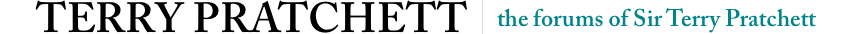I loaded Win98 onto a Virtual Machine (under Virtual Box), and tried installing Discworld Noir. Installation went OK, and the game even ran through to the start screen and the opening cut scene for a new game - but then died at the point where game play was supposed to start.
Any clues on how to get it working either under a VM (Win98, Win XP) or natively under Windows 7 would be appreciated.
Any clues on how to get it working either under a VM (Win98, Win XP) or natively under Windows 7 would be appreciated.